Overview
The Grape cluster is composed of Stacks.
Stacks
Each Stack is a set of Rasps connected to a PCB that powers them and allows controlling individual Rasps. Moreover, each Stack has its own network switch and a set of optional components. You can see how a Stack looks like in the figure below. It comprises the following mandatory components:
- A PCB to power and control a maximum of 6 Rasps.
- A network switch with at least 8 ports.
- Some Rasps – 1 to 6. We test it with the Raspberry Pi 2
- A power meter to measure the consumption of the whole stack.
- A temperature sensor.
- An USB output connector
In addition, a stack can have some optional components:
- An additional Raspberry PI that acts as the master of the cluster. It contains code to enable many features in the cluster. Although not every stack requires a master, it is mandatory to have one (and only one) master for the whole cluster.
- A small screen and wheel button connected to any stack that can be used to create a simple user interface.
- A nice case to protect the stack.
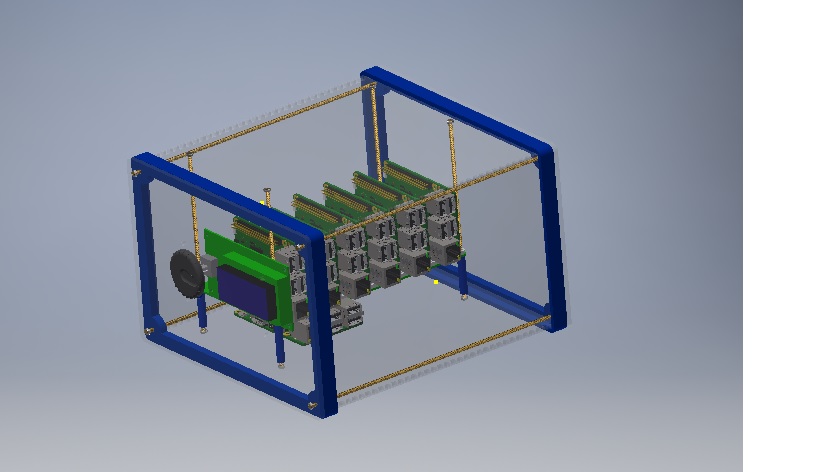
A Stack is not only a bunch of Rasps powered using a single source nor a simple set of nodes connected using a switch. Instead, it comprises additional features that make it usable to perform interesting experiments.
- A power controller that allows you to turn on/off individuals Rasps. The master is in charge of performing such actions.
- All the Rasps are connected through a I2C bus. This bus can be used as a channel to perform control operations. In using this feature, and due to the I2C design, the master must always starts the communication with the slaves.
- Capabilities to measure power consumption and temperature.